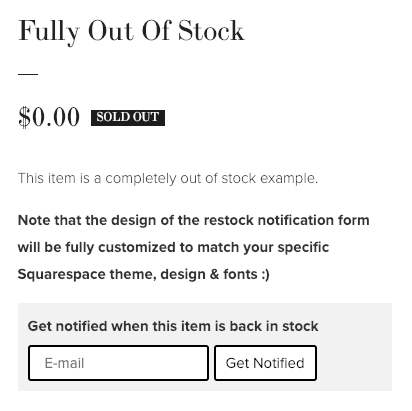Setup Out of Stock Product Backorder for Squarespace
When products on your Squarespace are out of stock, you're missing out on shoppers interested in that product. With RestockNotify, you can quickly recover these customers once your product is back in stock.
How to enable backordering for Squarespace?
Once you sign up for a RestockNotify account, follow the instructions to embed it on your Squarespace site. Once this is done, your out of stock products will automatically start showing our RestockNotify widget. Your shoppers will be able to add their email address via our widget, adding them to a backorder list. You can preview and export all customers on the backorder list in the RestockNotify dashboard. Once your product is back in stock, the shoppers on backorder will be notified and have the opportunity to purchase the product - no manual work or emailing on your end needed.
Below, is an example of our out of stock product backorder widget that automatically shows up on your out of stock Squarespace products.